My favorite WordPress 2.5 improvement: the new post editor.
April 6th, 2008 Posted in UseShots Editor, UseShots Samples На русском1. Post editor
OK, let me show you my favorite improvements.
2. Fullscreen mode
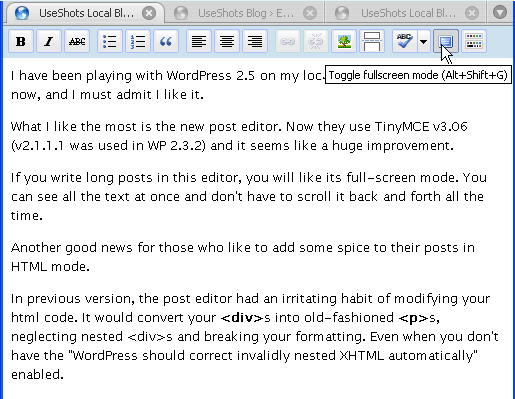
3. Permalink preview
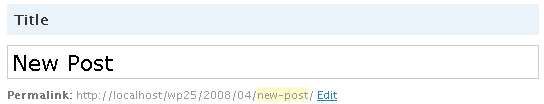
4. Add media toolbar
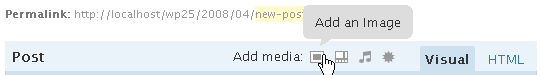
5. Media Library
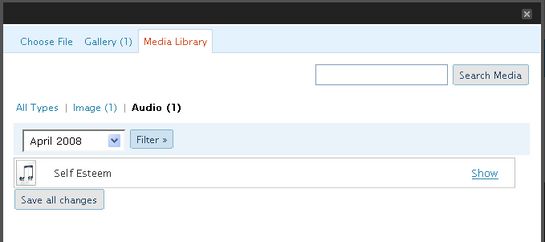
6. HTML mode
In previous version, the post editor had an irritating habit of modifying your html code. It would convert your div’s into old-fashioned p’s, neglecting nested div’s and breaking your formatting. Even when you don’t have the “WordPress should correct invalidly nested XHTML automatically” enabled.
This behavior had a side effect for UseShots generated posts. UseShots Editor makes use of div’s to format post. Each screen is a div. And the screen div contains nested div’s for screen shots and annotations. If you publish your articles directly from within UseShots Editor, they are saved correclty and formatting is preserved. However when you edit the published articles in the admin area of WordPress, all divs will be silently converted into p’s. As a result, the formatting of the post will not be as solid. The post will still look pretty good, but the fact that WordPress can’t preserve your formatting after modification means you can’t rely on CSS in your own posts, which is really bad.
This is no longer the case in WordPress 2.5. The editor keeps your html formatting intact. You can modify your UseShots-generated posts however you like in the WordPress post editor - the structure and your own html code will be preserved.
It’s good to see that your creativity is no longer limited by a dumb text editor.
7. Time to upgrade
Matt says they paid particular attention to TinyMCE v3.0 integration and interaction with complex HTML. As a result the new post editor “doesn’t mess with your code anymore.”
And I found one more, bonus improment in that post. Concurrent editing protection is the feature that can prevent losing hours of work on setups where multiple authors can simultaneously work on the same article.
Did you enjoy this post? Why not leave a comment below and continue the conversation, or subscribe to my feed and get articles like this delivered automatically to your feed reader.


1 Trackback(s)
Sorry, comments for this entry are closed at this time.