UseShots v0.4.1 Released. SEO-Friendly File Names and PNG Support.
April 17th, 2008 Posted in Updates, UseShots Editor, UseShots Samples На русском1. New version released
- No third party programs required.
- No need to resize screen shots to make them fit you blog’s layout (it will be done automatically).
- All file stuff is behind the scenes.
Version 0.4.1 introduces new features that improve the quality of screen shots and make UseShots-generated posts more search engine friendly.
You can download it here.
2. What’s new in version 0.4.1?
- SEO-friendly image file names
- PNG support
- More proportional screen shot scaling
- More prominent screen shot size and scaling information
3. SEO-friendly image file names
For example, if the caption of the screen is “WordPress 2.5 post editor“, the file name of the corresponding screenshot will be wordpress-post-editor.jpg (or .png, or .gif, the extention depends on the format of the image file).
If you don’t specify the screen caption, or the caption contains non-English characters, the image file will be named pictureN.jpg where N is some number.
4. PNG support
You can also load images in PNG format into UseShots Editor.
5. More prominent screen shot size and scaling information
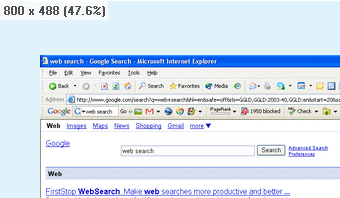
The format is width x height (scale%)
The scaling percentage is the size difference between the original screen area and your screen shot.
6. What do you think?
What do you think about UseShots Editor? Do you miss any feature? Any comments and suggestions are welcome.
Did you enjoy this post? Why not leave a comment below and continue the conversation, or subscribe to my feed and get articles like this delivered automatically to your feed reader.


3 Responses to “UseShots v0.4.1 Released. SEO-Friendly File Names and PNG Support.”
By New Jersey SEO on 2009-04-26
Thanks! The new Useshots looks like an awesome piece of software. Will definitely give it a try.
By Goran Web on 2009-08-30
Thank you for Useshots SEO tools.
I have spent the last few months looking for a really simple tool. I was hoping you would know of one that could help me.
I have a list of urls that we have added a link to, we have the anchor text, and we have the links that the anchor text is pointing to.
Every program that I have tried requires that we add a SINGLE DOMAIN and then it verifies that the link is pointing back.
I would like to upload a list of different domains that different links are pointing to.
Thus, I would add a csv containing the link where the url is, the anchor text and the url the link is pointing to and the software would verify that this is correct.
Thanks.
By Beer Pong Tables on 2010-09-14
I’ve been just uploading pictures to my site and trying to find a way to name the pictures so they were SEO friendly. Thank you. This is great.