UseShots v0.5 Released. WordPress Categories Support Added
May 14th, 2008 Posted in Updates, UseShots Editor, UseShots Samples На русском1. New version
New version 0.5 of UseShots Editor, a free tool that helps create online screenshot tutorials on the fly, has been released.
With addition of category support, UseShots Editor becomes aware of all major WordPress publishing options and you won’t need to fine tune UseShots posts in the WordPress’ control panel. You can categorize your articles directly in the UseShots Editor.
The latest version can be downloaded here.
With addition of category support, UseShots Editor becomes aware of all major WordPress publishing options and you won’t need to fine tune UseShots posts in the WordPress’ control panel. You can categorize your articles directly in the UseShots Editor.
The latest version can be downloaded here.
2. What’s new?
- WordPress categories support added.
- UseShots remebers its window’s size and position and restores them the next time you open it.
Fixed bugs:
- incorrectly encoded quotes in post titles - fixed
- current screen modifications disappeared when changing the post title or removing the screen shot - fixed
3. Categories
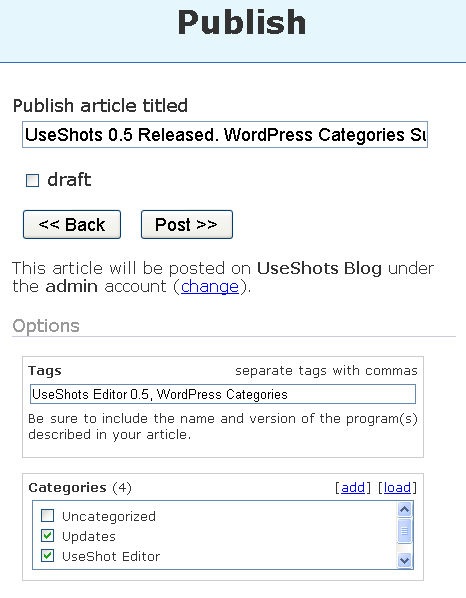
When you are ready to publish your articles you can specify appropriate categories in the Categories block in the Options section.
4. Adding categories
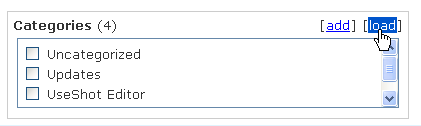
When you publish your first article, the Categories block will be empty. To load a list of existing categories from your blog, click the load link. Alternatively, you can use the add link to add new categories one by one.
Did you enjoy this post? Why not leave a comment below and continue the conversation, or subscribe to my feed and get articles like this delivered automatically to your feed reader.

