Update: Now you can save articles as drafts.
March 5th, 2008 Posted in Updates, UseShots Editor На русскомThanks to all who decided to give UseShots Editor a try. It’s only 5 days since the initial release and a brief announcement in Weblog Tools Collection forum, but I see people visiting this site, downloading the program, leaving their comments, sending me their bug reports (nothing serious, fixed in the new version.)
And here it is – the first update! (I am not Microsoft. I don’t need to spend months to approve and test every single feature.)
UseShots Editor v0.2.3.32 is available for downloading.
What’s new?
- One bug fixed: Sometimes, the previous version of the program failed to publish the last screen shots of an article.
- One feature added: You can save articles as drafts in your WordPress blog.
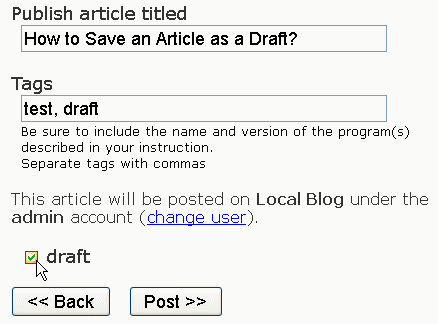
Why saving articles as drafts was the first feature I added?
- This was the first feature request in my blog’s comments.
- In the previous version, every published article was immediately available to all site visitors and feed readers, which made it not very suitable for testing on live blogs. We all want to play with new tools for some time before we start using them in “production”, but not all have a test blog where they can publish articles before they are confident enough with UseShots Editor. Now it is safe to test UseShots even on live blogs. Just save your article as a draft; log in to the blog’s admin area and open the saved draft in the edit mode (UseShots will provide you with a direct link to edit the draft). You will see the draft of an article created with UseShots Editor. You can verify its accuracy or review the HTML code to ensure it doesn’t contain any malicious code or hidden links. And finally, publish the article if you are satisfied with it. Take your time to play with drafts before you start publishing right from UseShots Editor.
- Saving articles as drafts, you can overcome limitation of the current version of UseShots Editor: lack of WordPress categories support and lack of WYSIWYG editor. Categories, WYSIWYG editor along with a spell checker and all the other standard blogging features are available when you open saved drafts in the WordPress admin area.
- As you might know, not all WordPress users can publish post. There is a WordPress user role called “contributor”. Contributors can edit their post but cannot publish. Now, with the “save as draft” feature, even contributors can use UseShots Editor.
Sometimes one little check box can make a big difference.
Do you still have any excuses not to try UseShots Editor? It’s free, doesn’t require any third-party tools. No need to configure anything on your web server and in your blog. It just works. And now, with the “save as draft” feature, there is no risk to corrupt anything in your live blog. Download and use it.
And don’t forget to share your thoughts with me. As you can see, I listen to your feedback and quickly react by releasing updates.
Did you enjoy this post? Why not leave a comment below and continue the conversation, or subscribe to my feed and get articles like this delivered automatically to your feed reader.

