Get Ready For WordPress 2.6
July 14th, 2008 Posted in UseShots Editor, UseShots Samples На русскомWordPress 2.6 Release Candidate 1 is available for downloading and the official release of version 2.6 may be announced any time this week.
Remote Publishing in WordPress 2.6
By default WordPress 2.6 will be installed with remote publishing turned off. I.e. you wont be able to use Windows Live Writer or UseShots Editor on new out-of-the-box WordPress installations.
Don’t panic. It’s easy to turn the remote publishing back on.
Note: If you are upgrading an existing blog to WordPress 2.6 you don’t have to do anything - remote publishing will still be available.
Settings / Writing
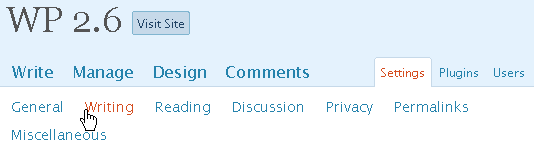
Log in to WordPress admin panels. Click Settings, then Writing.
Enable XML-RPC
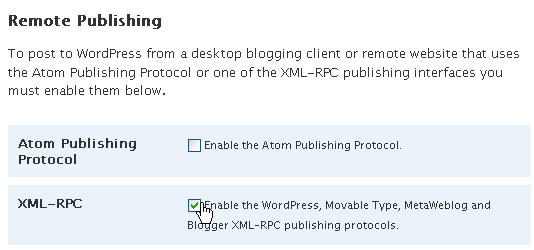
Scroll down to the Remote Publishing section and enable the XML-RPC option. (Some software might also neen the “Atom Publishing Protocol”).
If you don’t turn the remote publishing on, you will see the following error when you try to publish your articles: “405: XML-RPC services are disabled on this blog. An admin user can enable them at http://your-site-domain.com/blog/wp-admin/options-writing.php“. Just copy and paste the address into your browser’s address bar, log in to your blog, and turn on the remote publishing.
Do I need to upgrade to WordPress 2.6?
Yes, it’s a good idea to upgrade as soon as WordPress 2.6 is officially released. Don’t let hackers enough time to find vulnerabilities in your WordPress 2.5.1 blog. With the new version, your blog will be more secure. And if you are still using more old versions, you definitely should upgrade.
Security warning
Warning: If you are upgrading a compromised blog, your WordPress 2.6 will also be compromised.
So, before the upgrade, make sure your existing WordPress blog is not compromised. You can use the WordPress Exploit Scanner to search the files and database of your website for signs of suspicious activity, or, if you don’t want to install anything, try the Unmask Parasites online service to check your web pages for hidden malicious content.
Did you enjoy this post? Why not leave a comment below and continue the conversation, or subscribe to my feed and get articles like this delivered automatically to your feed reader.


3 Responses to “Get Ready For WordPress 2.6”
By Haiming on 2008-09-26
I had just installed a new wordpress blog, and has an error message when I try to enable remote the remote publish. After I read your blog post, the problem has been solved! Thanks a lot!
By Paul in NJ on 2008-10-22
I’m a noob to WordPress, yet intrigued by the “Post via e-mail” possibilities.
Okay, I’ve set up the email account. Now what? Is there a template or something so that the title, tags, etc are filled in properly?
The help/codex/wiki files are utterly silent on how this works. Someone take pity on the noob, willya please?
By Paul in NJ on 2008-10-23
Ah — someone did:
http://codex.wordpress.org/Blog_by_Email